Analytics tools are crucial for game developers and marketers seeking to gain insights into player behavior, preferences, and engagement. By measuring key metrics such as session duration and retention rates, these tools inform design decisions and marketing strategies, ultimately enhancing player experience and retention. Understanding Key Performance Indicators (KPIs) further enables teams to assess game performance and profitability, guiding informed decision-making for future developments.
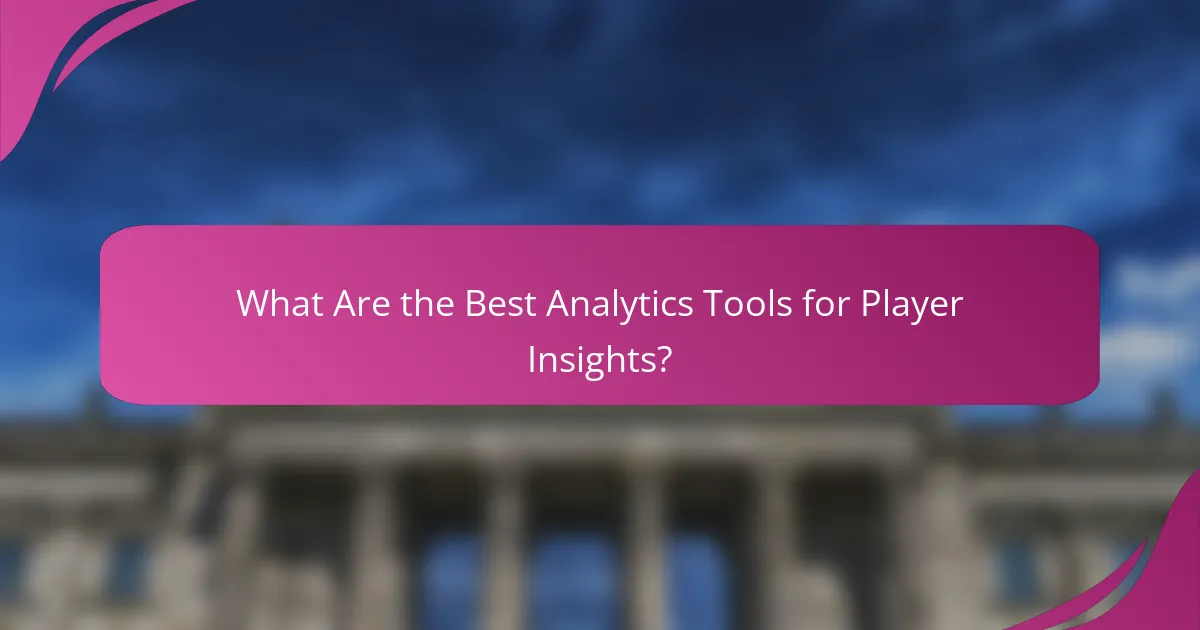
What Are the Best Analytics Tools for Player Insights?
The best analytics tools for player insights help game developers and marketers understand player behavior, preferences, and engagement levels. These tools provide valuable metrics that inform design decisions and marketing strategies, ultimately enhancing player experience and retention.
Google Analytics
Google Analytics is a widely used tool that tracks user interactions and behaviors across websites and applications. It provides insights into player demographics, session durations, and engagement rates, making it essential for understanding player journeys.
To effectively utilize Google Analytics, set up goals and funnels to track specific player actions, such as completing levels or making in-game purchases. Regularly review the data to identify trends and areas for improvement.
Mixpanel
Mixpanel focuses on event-based tracking, allowing developers to analyze specific player actions in real-time. This tool is particularly useful for understanding how players interact with game features and identifying drop-off points.
Consider using Mixpanel’s cohort analysis to segment players based on behavior, which can help tailor marketing efforts and improve retention strategies. Its user-friendly interface simplifies data visualization, making insights accessible.
Tableau
Tableau is a powerful data visualization tool that can integrate with various data sources, including game analytics platforms. It enables developers to create interactive dashboards that showcase player metrics and trends effectively.
When using Tableau, focus on creating visualizations that highlight key performance indicators (KPIs) such as daily active users (DAU) and average revenue per user (ARPU). This clarity can drive strategic decision-making and enhance player engagement.
Amplitude
Amplitude specializes in product analytics, providing deep insights into player behavior and product usage. Its features include user journey mapping and retention analysis, which help identify what keeps players engaged.
Utilize Amplitude’s behavioral cohorts to analyze how different player segments interact with your game. This can guide targeted improvements and marketing campaigns, ultimately boosting player satisfaction and retention.
Heap
Heap offers automatic event tracking, capturing every user interaction without manual setup. This feature allows developers to analyze player behavior comprehensively and identify trends without extensive configuration.
To maximize Heap’s potential, leverage its retroactive data analysis capabilities. This enables you to explore historical data and uncover insights that can inform future game updates and marketing strategies.
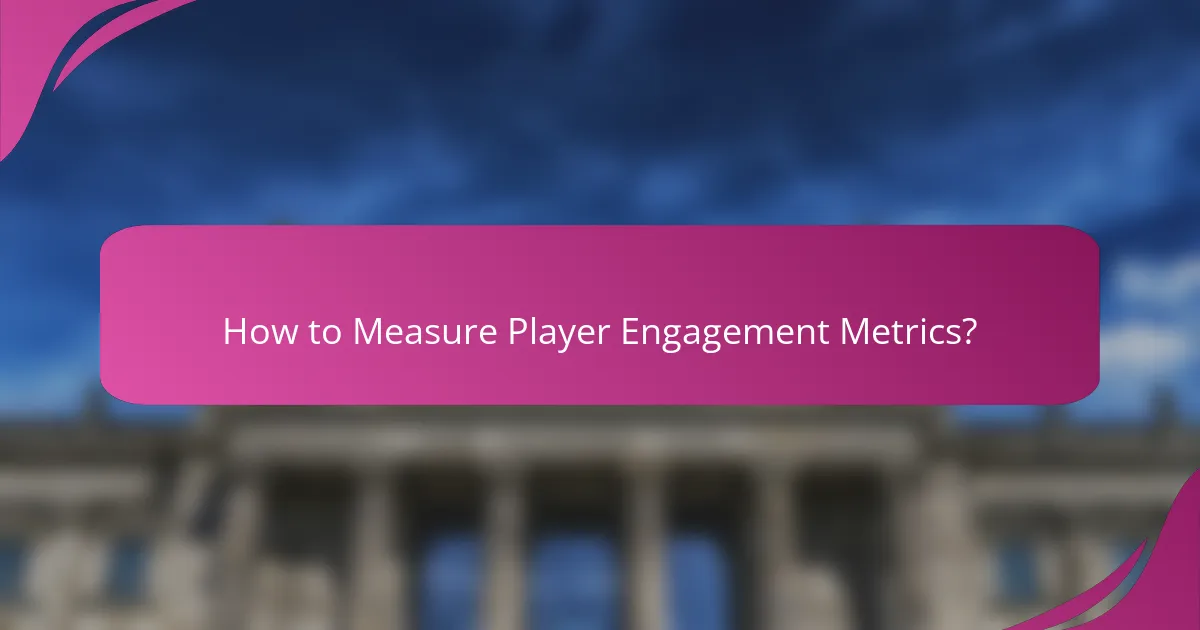
How to Measure Player Engagement Metrics?
Measuring player engagement metrics involves tracking specific indicators that reflect how players interact with a game. Key metrics include session duration, daily active users, retention rate, and churn rate, each providing insights into player behavior and game performance.
Session Duration
Session duration refers to the length of time a player spends in a game during a single play session. This metric is crucial as it indicates how engaging the game is; longer sessions often suggest higher player interest. Aim for an average session duration of several minutes to an hour, depending on the game’s genre.
To measure session duration, track the timestamps of when a player starts and ends their session. Tools like Google Analytics or in-game telemetry can help gather this data efficiently. Consider analyzing session duration trends over time to identify patterns or changes in player engagement.
Daily Active Users (DAU)
Daily Active Users (DAU) measures the number of unique players who engage with the game each day. This metric is vital for understanding the game’s reach and popularity. A healthy DAU typically ranges from a few hundred to thousands, depending on the game’s scale and marketing efforts.
To calculate DAU, simply count the unique user IDs that log in or play the game within a 24-hour period. Monitoring DAU over time can help identify spikes or drops in player activity, which may correlate with updates, events, or marketing campaigns.
Retention Rate
Retention rate indicates the percentage of players who return to the game after their first play session. High retention rates suggest that players find the game enjoyable and worth revisiting. A common benchmark for mobile games is around 30% for Day 1 retention, with lower percentages for Day 7 and Day 30.
To calculate retention rate, divide the number of returning players by the total number of players who started the game, then multiply by 100. Focus on improving retention through engaging content, regular updates, and community interaction to keep players coming back.
Churn Rate
Churn rate measures the percentage of players who stop playing the game over a specific period. A high churn rate can indicate issues with game quality or player satisfaction. Aim to keep churn rates below 5% monthly for a healthy player base.
To determine churn rate, divide the number of players lost during a period by the total number of players at the start of that period, then multiply by 100. Analyze feedback from churned players to understand their reasons for leaving and implement changes to improve player retention.

What Are Key Performance Indicators for Gaming Analytics?
Key Performance Indicators (KPIs) for gaming analytics are essential metrics that help developers and marketers assess the performance and profitability of their games. These indicators provide insights into user behavior, revenue generation, and overall game success, enabling informed decision-making.
Revenue Per User (RPU)
Revenue Per User (RPU) measures the average revenue generated from each user over a specific period. This metric is crucial for understanding how effectively a game monetizes its player base. RPU can vary significantly depending on the game’s genre and monetization strategy.
To calculate RPU, divide total revenue by the number of active users during a defined timeframe. For example, if a game earns $10,000 in a month with 1,000 active users, the RPU would be $10. Monitoring RPU helps identify trends and optimize pricing strategies.
Lifetime Value (LTV)
Lifetime Value (LTV) estimates the total revenue a player is expected to generate throughout their engagement with a game. Understanding LTV is vital for determining how much to invest in acquiring new users. A higher LTV indicates a more profitable player base.
To calculate LTV, consider the average revenue per user and the average retention period. For instance, if a user generates $20 in their first month and stays engaged for six months, the LTV would be $120. This metric helps in evaluating marketing costs and setting budgets for user acquisition.
Conversion Rate
The conversion rate measures the percentage of users who take a desired action, such as making a purchase or subscribing to a premium service. This KPI is essential for assessing the effectiveness of marketing campaigns and in-game prompts.
To calculate the conversion rate, divide the number of users who completed the action by the total number of users, then multiply by 100. For example, if 50 out of 1,000 users make a purchase, the conversion rate is 5%. Improving this rate can significantly enhance overall revenue.

How to Choose the Right Analytics Tool?
Selecting the right analytics tool is crucial for effectively measuring and understanding player behavior. Focus on tools that align with your specific business goals, integrate well with existing systems, and fit within your budget.
Define Business Goals
Start by clearly outlining your business objectives. Are you aiming to increase player retention, boost engagement, or enhance monetization? Each goal may require different metrics and insights from your analytics tool.
For example, if your goal is to improve player retention, look for tools that provide cohort analysis and churn prediction features. This will help you understand player behavior over time and identify areas for improvement.
Evaluate Integration Options
Consider how well the analytics tool integrates with your current systems, such as game engines, customer relationship management (CRM) software, and marketing platforms. Seamless integration can save time and reduce data silos.
Check if the tool supports APIs or plugins for easy data sharing. Tools that can connect with popular platforms like Unity or Unreal Engine may offer added convenience and functionality.
Consider Budget Constraints
Your budget will significantly influence your choice of analytics tools. Many options range from free basic tools to premium solutions costing hundreds of dollars per month. Determine what features are essential for your needs and what you can afford.
Be cautious of hidden costs, such as fees for additional data storage or advanced features. It’s wise to compare pricing models and ensure that the tool provides good value for the insights it delivers.

What Are the Benefits of Player Insights Analytics?
Player insights analytics provide valuable data that enhances understanding of player behavior and preferences. By leveraging these insights, organizations can improve engagement, retention, and overall satisfaction among players.
Improved User Experience
Utilizing player insights analytics can significantly enhance user experience by tailoring game features to meet player preferences. For instance, analyzing gameplay patterns can help developers adjust difficulty levels or introduce new content that resonates with users.
Moreover, understanding player demographics allows for personalized communication and targeted in-game rewards, which can lead to increased player satisfaction. Regularly updating features based on analytics feedback ensures that the gaming experience remains fresh and engaging.
Enhanced Marketing Strategies
Player insights analytics play a crucial role in refining marketing strategies. By analyzing player behavior, companies can identify which demographics are most engaged and tailor their marketing campaigns accordingly. This targeted approach can lead to higher conversion rates and better return on investment.
Additionally, insights into player preferences can inform promotional strategies, such as special events or discounts that appeal to specific segments. For example, offering exclusive in-game items during peak play times can boost engagement and sales.
